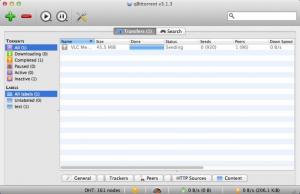qBittorrent
3.1.12
Software information
License:
Freeware (Free)
Updated:
05 Mar 2015
Publisher:
The qBittorrent project
Website:
http://qbittorrent.org
Software Screenshots
Size: 14.4 MB
Downloads: 9260
Platform: Mac OS X
Torrent files are one of the most popular and effective ways of transferring large amounts of data over the Internet. Even if you are looking for a simple application, you can download it much faster through a torrent file than from the developer's website. Of course, if you wish to perform this operation, you would need a bittorrent client and you would also need to find the right torrent files. qBittorrent can meet all your expectations when it comes to finding torrent files and downloading their corresponding data. It provides many useful features and it has a modern and elegant design, so even novice users can find and retrieve the data they need.
The user interface consists of two main sections, in which you can search for torrent files and manage your transfers. When looking for torrents, you can choose what search engines to use. The application comes with its own list of popular torrent search engines, like Mininova or vertor and you can add your own search engines to the list. Besides typing a keyword, you can also choose one of many categories, like pictures, videos, software and so on, for accurate search results.
Search results are displayed almost instantly and you only need to select one and click a button to start downloading. Transfers are displayed in a list, just like in any other bittorrent client, along with their progress and other details. Downloads can be paused and resumed at any time and you can also filter them, to show only active, inactive, paused or completed downloads. Furthermore, the application gives you the possibility of labeling individual downloads and filter them, based on these labels.
Another useful feature is the possibility of switching between different transfer rates instantly, with a single click. You may customize global and alternative rate limits in the general settings menu, by specifying maximum download and upload speeds and making other fine adjustments. Instead of setting different speeds each time you need to limit your transfers, you only need to click an icon, on the lower edge of the interface and the software will apply your alternative or global rate limits immediately. What's more, the alternative rate can be scheduled, so you may keep it active at all times, if you need a larger bandwidth between certain hours.
Pros
You can find torrent files and download their corresponding data on the same user interface. Transfers can be labeled and filtered without any effort. The best part is that qBittorrent allows you to switch between different rate limits, which are fully customizable.
Cons
There are no obvious issues to mention. qBittorrent's powerful searching capabilities and its user friendly design make it an excellent candidate for the role of default bittorrent client.
qBittorrent
3.1.12
Download
qBittorrent Awards

qBittorrent Editor’s Review Rating
qBittorrent has been reviewed by Frederick Barton on 09 May 2014. Based on the user interface, features and complexity, Findmysoft has rated qBittorrent 5 out of 5 stars, naming it Essential